The following table displays which tax filings are available for integration to SARS, as well as the type of the integration available:
| Tax filing | Push submissions | Pull Correspondence |
|---|---|---|
| VAT201 | ||
| IRP6 | ||
| ITR14 |
Push submissions: Submit your VAT201 and IRP6 tax return from Konsise
Pull Correspondence: SOA information per submission is downloaded from SARS and updated in a card. All other SARS Correspondence issued is automatically downloaded and saved in Konsise in a card and Inbox.
Submit your VAT201 and IRP6 tax return
Filing Workflow Board
On the Filing Workflow Board, you will notice additional icons now visible on your cards. This is as a result of the integration, and represent the following:
| Icon | Description |
|---|---|
| This means that your return has been issued by SARS and is ready for your completion. | |
| Your return has been submitted and has been entered into a batch for processing. **All submissions made during the day through Konsise will be queued and processed by SARS from 6pm each evening to 7am the next morning. You will receive an email notification once submission is successfully processed. You will also be able to view the status of your filing on the Konsise platform. | |
| Once your return has been successfully submitted to SARS, the icon will update to the green tick to indicate successful submission. |
Filing Card
In your VAT201 and IRP6 filing card, you will see the “Determinations” tab:

On this tab you can capture your return. Other features include:
- GL Reconciliation (VAT201 only)
- Analytical review (VAT201 only)
VAT201 form
We have provided a layout of the VAT201 form that users of eFiling are already familiar with. The form contains the following:
- Company Information Screen
- Vendor Details – – this information here pulls directly from your VAT201 return issued by SARS.
- Contact Details – this information pulls through from the Users Section within Konsise (so you don’t have to capture your details each and every time you complete a return)

The user whose information is captured here is the user who will be responsible for the SARS submission and with whose account integration has been established. If you have more than one person integrated, then the relevant contact details of the integrated persons will display.
- Output VAT and Input VAT – exactly as per your eFiling VAT201

- Diesel Refund – if Diesel Refunds are applicable to your company, then this page will be made available for completion

- Summary – all values from output and input pull through here for one final review before submission. Once return is complete, click “Save and Lock” and “Submit to SARS” and your return is submitted directly to SARS.

All submissions made during the day through Konsise will be queued and processed by SARS from 6pm each evening to 7am the next morning. You will receive an email notification once submission is successfully processed. You will also be able to view the status of your filing on the Konsise platform.
You can also consult our VAT201 FAQ page for more information:
https://konsise.com/vat201-integration-to-sars-efiling-with-konsise/
GL Reconciliation
We have provided a template for you to complete your GL reconciliation.

Values will pull through from your VAT201 submission, and you can enter your VAT Control GL balance to determine the differences. You can add as many reconciling item lines as you wish to reconcile your account.

Monthly Analytical Review
The Analytical Review feature allows you to do a comparison between the prior month and current month SARS submission. Any variances are highlighted and comments may be added to explain variances.
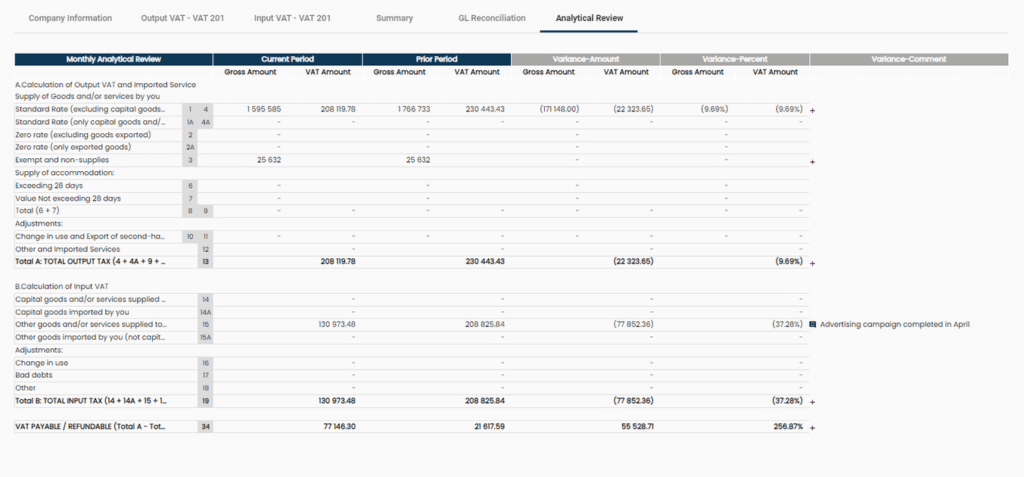
IRP6 form
The IRP6 form is also provided in Konsise, so that you can submit directly to SARS from Konsise. We have included space to add comments against each line disclosed, where applicable.

SOA information
Within each integrated filing card, we have included a section called “Revenue Service Details“. This section pulls in your SOA information directly from SARS. So at a glance, you would be able to see all your submission and payment details, and if any penalties and interest have been charged.

SARS Correspondence
All Correspondence issued by SARS for all the filings that you have integrated, will be pulled through into Konsise. You can view all Correspondence in your Revenue Service Inbox, if you would like a holistic view of Correspondence across all companies.

Alternatively, all correspondence related to a particular return is saved to the related Filing Card under “Revenue Service Correspondence”.

Was this article helpful?
That’s Great!
Thank you for your feedback
Sorry! We couldn't be helpful
Thank you for your feedback
Feedback sent
We appreciate your effort and will try to fix the article